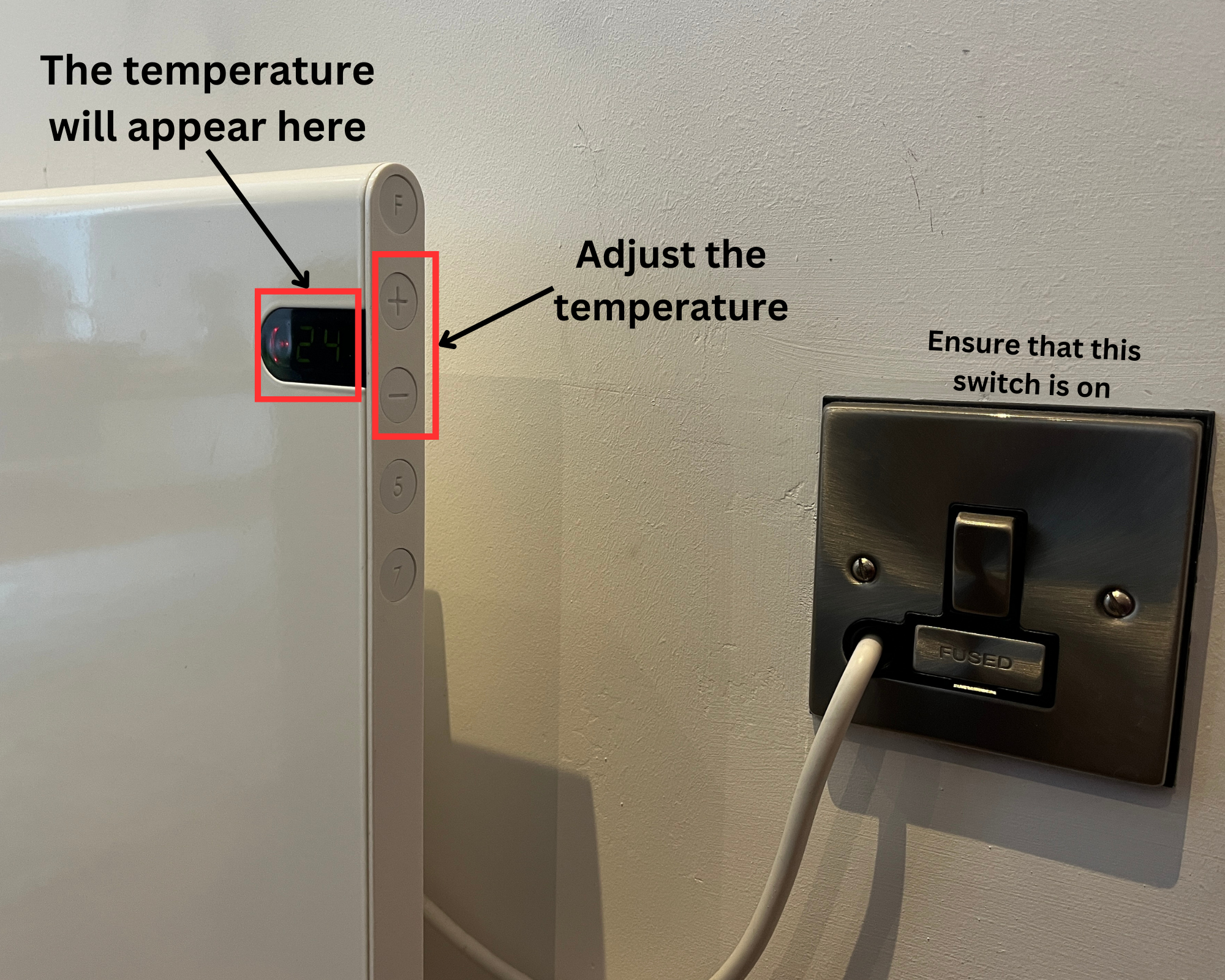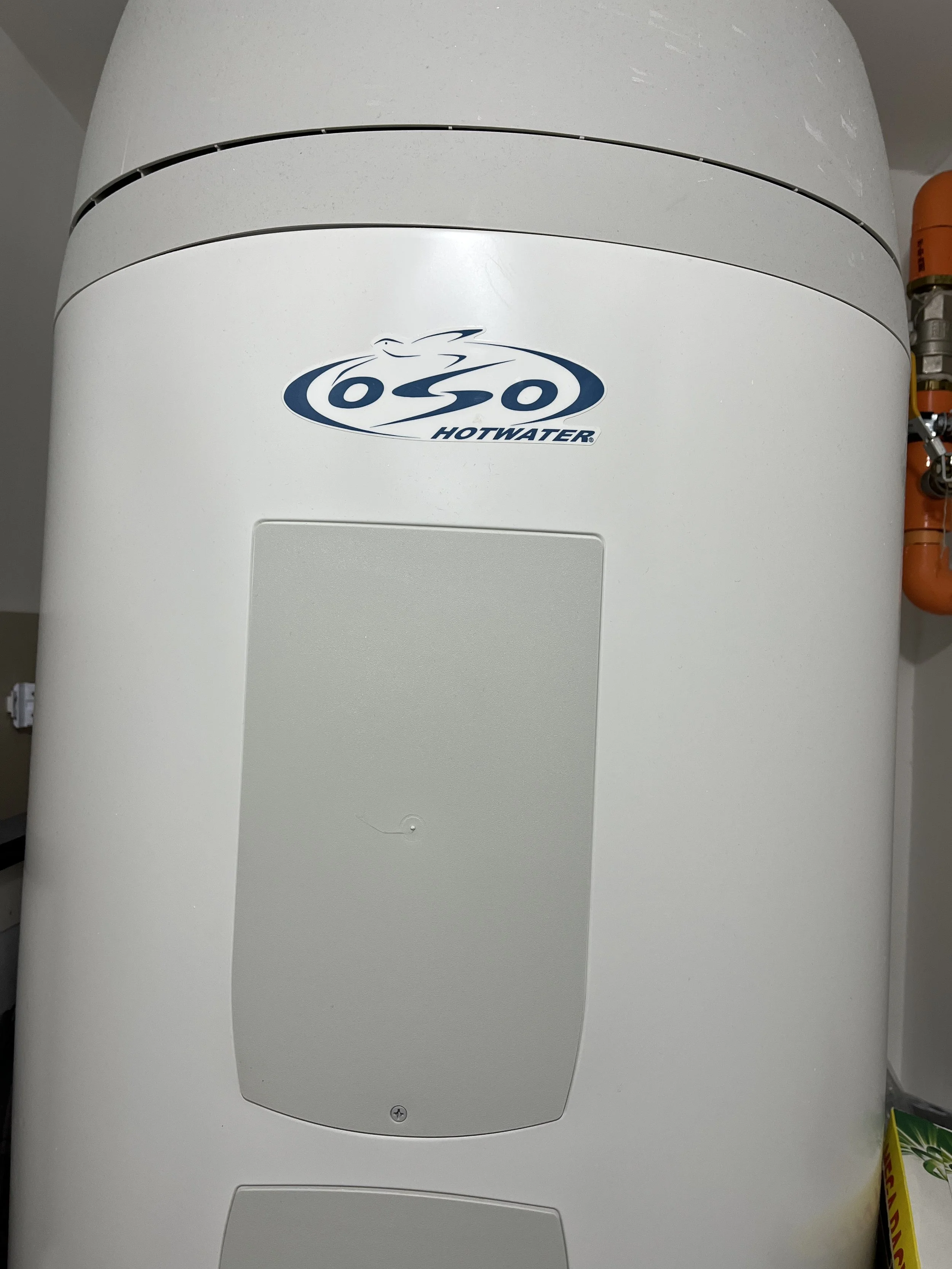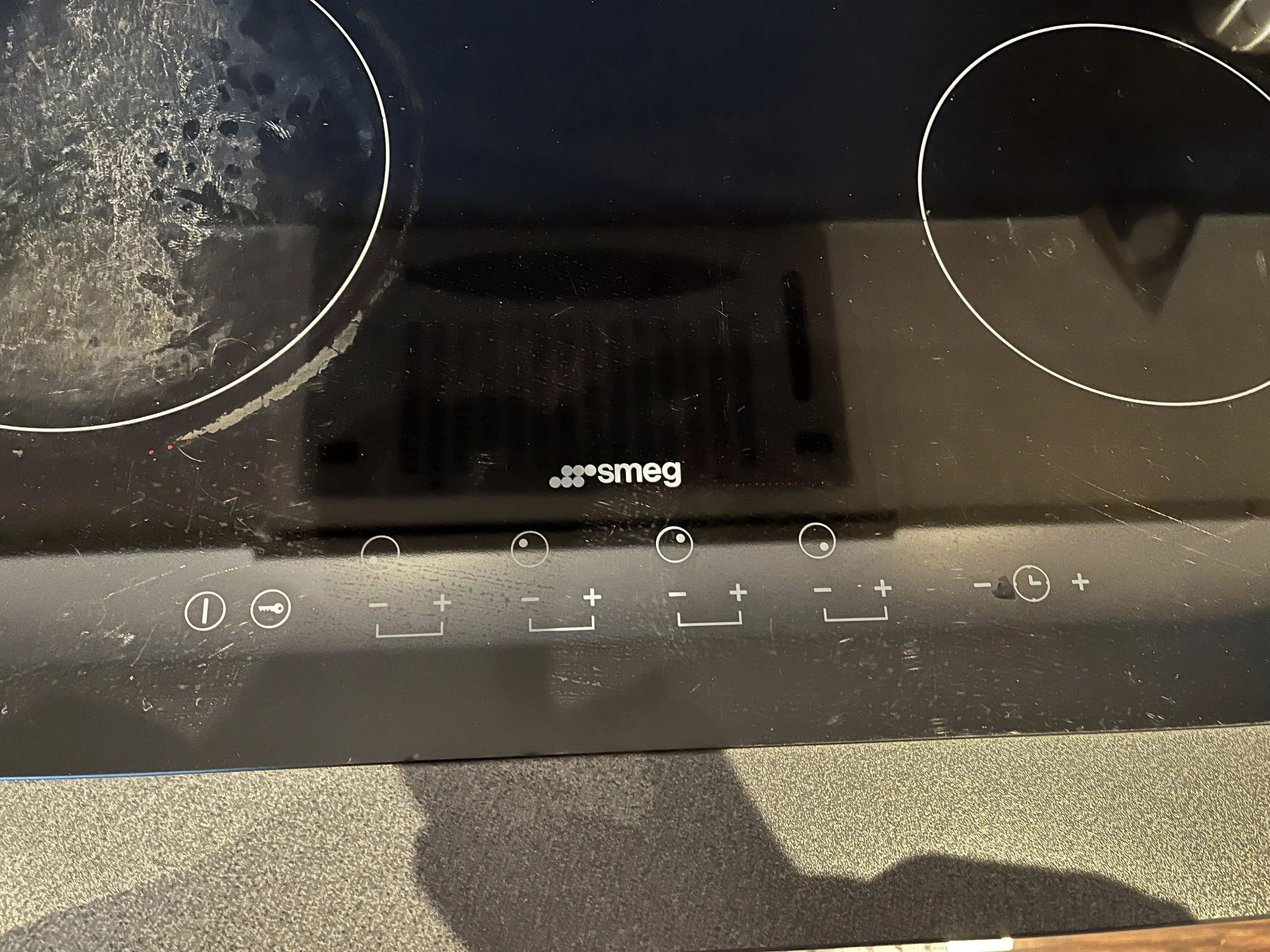House Manual
Property Address:
Flat 258, 1 Cambridge Street,
Manchester M1 5GB
A compilation of how things works in the apartment, including guides and troubleshooting measures.
All about the property
Broadband (WIFI)
SSID: Staycasa Guest
Password: Welcomeback2022
Router is in the storeroom. If there are issues, try turning power off and on to reset. Provider is Hyperoptic.
Heating
Turn on electric panel heater from switch on the wall and adjust temperature by pressing +/-. You will know it is on when a red light appears on the panel next to the buttons.
Hot Water
The water heater should be ON by default, and running on a timer to give you a steady volume of hot water on demand.
If there is a high usage then it will require time for cylinder to heat up again. You can BOOST this by turning the dial on right side of control panel to 30/60 mins.
Control Panel
Washer Dryer
We have a combination washer + dryer in the store room. There is 13 program on the panel. 1-10 is for washing, and 11-13 is for drying.
The machine should unlock after a cycle is complete. If the handle does not release, please do not force it as it may break handle. Please contact Staycasa management for support.
Kitchen Appliances
The power supply to our built-in kitchen appliances are on the wall, behind the toaster and kettle. Make sure they are switched on so that there is power going to appliances.
Appliances affected by this: Stove, oven, extractor, fridge, and dishwasher
Stove
First switch on power to the unit from the wall. Then turn on stove using power button on far left. Sometimes touch sensor button can be difficult, so try different fingers. Wet/dryness may also affect performance.
If you see the Lo error code, or cannot change heat setting, then you are in a locked state. Hold the key icon next to power button for 3 seconds to unlock the stove.
Rubbish Disposal
There is a bin chutes are on the left side of the elevator. You can throw away general waste and small items there.
Any large items and large cardboards should be disposed in the recycling bins in the ground floor car park.
Make sure to empty the bins in the apartment regularly to avoid the build up of foul smells.
Any parcels/deliveries ordered must be collected in person. No-one will be receiving on your behalf and it will be left unattended at your own risk.
Parcels